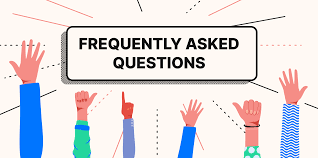What do I need to create an account on your site?
Nothing! Except your desire to work with us.
You don’t even need a website (although having your own website helps). We have lot of work for you. You will be paid for every single work which you perform on our site.
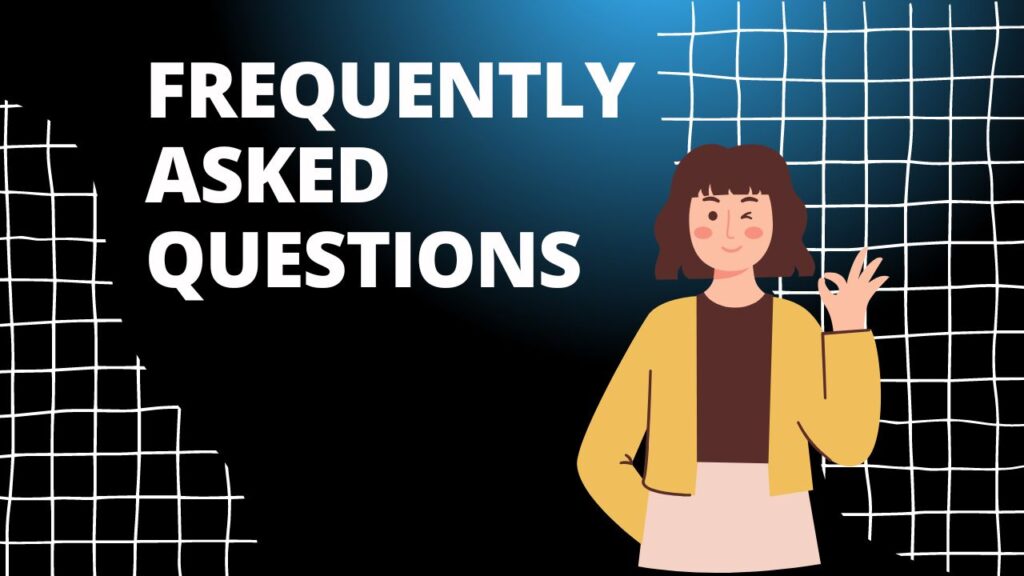
We have various jobs like: watching advertising, postings in internet forums, clicking on ads, writing articles and so on.
All you have to do is filling in the sign-up form.
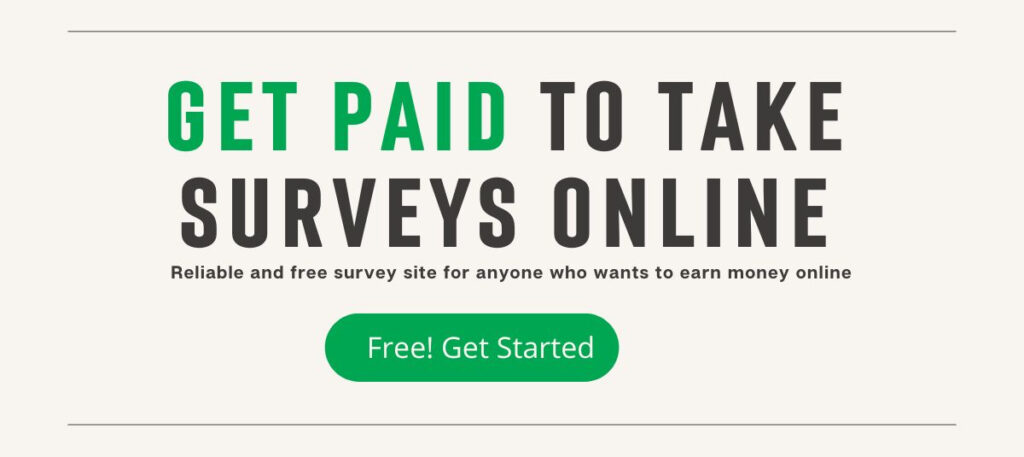
How do I make money on your website?
You have revenue from surfing commercial websites and performing jobs.
Also big part of revenue comes from the works performed by your referrals. On users that you refer from either your website or emails, you will get paid up to 60% commission from the work they done.
Invite referrals from blogs, forums, and traffic exchange sites. Please see promotion materials at the “Invite Referrals” web page.
Also buying referrals is an easy way to earn more money. You can buy referrals at the “Buy Referrals” web page.
Referrals stay with you forever, and last but not least; you can sell your referrals for real money.
How do I know that all users that I referred become my referrals?
The tracking software uses combination of cookies and IP address to track referrals for best possible reliability.
When visitors follow your referral link to sign-up, our site saves all of them as your referrals.
This process is absolutely automatic. All your referrals will be properly tracked.
How is the payment handled?
You can choose if you want to be paid by Paypal or Perfect Money.
Payments are issued in US dollars.
If there are sufficient funds on your account you can request a cash-out. Usually the request processing takes 2 – 3 business days.
How do I set up an account?
Setting up an account is very easy and it’s completely FREE. You don’t have to pay for becoming a user.
To sign up open the Sign-up Form and fill it out.
You will receive email with your password and other information.
You will have your own control panel where you can see detailed statistics of traffic and referrals you referred.
How to buy visitors?
To buy visitors to promote your web site, click on the “Buy Visitors” web page.
Enter your web site URL, title, and description.
Enter amount of money which you are willing to pay for one visitor.
Click the “Continue” button.
You will receive narrow 24 hour unique visitors.
How to purchase traffic?
Traffic is a source of new referrals. All new users, delivered by this traffic, will be your referrals.
To purchase traffic click on the “Buy Traffic” web page.
Select number of visitors.
Click the “Continue” button.
All traffic will be transferred during one week.
What have I to do now?
Go to the Signup Form
Fill out the form
Receive your password and other info by email
Log in to your own affiliate panel and choose from various banners, text links, reviews and other promotional materials
Place these banners and links onto your website and as many pages as you want, to increase your revenue
Invite referrals and get revenue from every single job they perform.
Do you have any restriction by country or by age?
You may be everywhere in the world and manage our service. No restrictions by country or language.
Is this MLM, Matrix, HYIP, Auto-surfing, Investment site, Ponzi or any of those fly by night deals?
We don’t pay members using other members’ cash. Our users get profit from their hard work.
Can I quit at any time?
To cancel your account please login to your account and click on “Account” and then “Delete Account”. Then click on the link “Click here to delete your account”. Then click “Ok” to confirm the account deletion. After that all your content, including user information and logs, will be permanently removed from our server.
Will you charge my Credit Card or Paypal account if I have negative balance?
We cannot charge your credit card because we don’t have your credit card information and we don’t have access to your account.
What is the minimum withdrawal amount, when can I make a request and when will I be paid?
You can make withdrawal at any time if there are sufficient funds on your account.
Sometimes part of your funds is pending. For security reason we hold, for a while, the earnings that you received from surfing, jobs, and from referrals. You can see pending transactions at the Transactions web page.
You can choose if you want to be paid by Paypal or Perfect Money.
Payments are issued in US dollars.
Usually the withdrawal request takes 4 – 5 business days.
With rank “amateur” you can withdraw $15.00 once in 20 days.
You can see the cash-out frequency and minimum amount by ranks at the Rank Benefits table.
How to insert banner code into my home page or blog?
To add banner code into your blog:
Login to your account at: http://www.dollarsincome.com/login
Take the banner code from the “Invite Referrals” web page.
Choose a banner and click the Get banner code button. You will see an HTML code of chosen banner.
Click inside this code to highlight it.
From the Internet Browser menu select Copy command.
Log in to your blog. If you don’t have blog please see in our FAQs how to create blog.
Create a new post in your blog or insert banner into an existing post.
From the Internet Browser menu select Paste command.
Don’t forget to save your post.
It is important that the HTML code does not get modified. Otherwise banners may not display properly or will not generate credits for you.
You can place banner code on each page of your web site, and your other web sites.
What does my rank mean?
Your rank gives you extra benefits and discounts. The higher your rank you have more benefits, and more income.
Your rank reflects your activity – when you invite referrals, your rank is increasing.
You can see how much score do you have and how many points you need to obtain a better rank, at the “Statistics” page.
Your rank is automatically re-calculates every 7 days.
Rank Benefits:
Rank: Newbie
Amateur
Manager
Expert
Moderator
Master
What I have to do to get higher rank?
Every 7 days we calculate your performance and increase or decrease your rank.
If during these 7 days you have new referrals your rank will be increased. If you don’t have new referrals your rank is going down.
If you make a purchase your rank is increasing as well.
How to create account on weebly.com?
Open site http://www.weebly.com/ in your Internet browser.
In the Username box enter a username.
In the Password box enter a password.
Click to select the “I accept the terms of service” box.
Click the “Sign Up” button.
In the Title box enter title of your blog.
Select Option A (Subdomain of weebly.com) and enter name of your blog.
On the next page you will see how your blog will look.
Select the “Paragraph with Title” icon and drag it to the page.
In the Title box enter title of your blog
Click on “Paragraph. Click here to edit.” and enter few sentences about you, who you are, what you are doing, what country you live, about your family and friends.
To make link to our website:
Select a text and press the “Create Link” button.
Select “Website” and in the box enter your general affiliate link
This link has your unique affiliate id. When visitors clicking on this link our system knows that they come from your blog.
Click the “Save” button.
Your blog is ready. Click the “PUBLISH” button.
How to buy referrals?
Buying referrals is an easy way to earn more money. You will get paid up to 60% commission from the work they done.
Referrals stay with you forever, and you can sell them at any time for real money.
To buy referrals:
Click on Buy Referrals.
Select user which you want to buy. Users with higher rating bring more revenue.
Go to the “Checkout” web page.
Select Payment Method and click the “Purchase” button.
When you are choosing a referral, you have to pay your attention how much money this referral earned during the recent time and how many referrals this referral has. Your earning comes from the referral work and also you receive commission from the referral sales.
How to create account on blogger.com?
Open site http://www.blogger.com in your Internet browser.
Click the “CREATE A BLOG” button.
On the following page youll be prompted to create a Google Account.
Once youre done with Account, click the “Create a blog” link.
Enter a Title for your blog.
Enter Address (URL) like your first and last name.
Then type in the verification word and click “CONTINUE”.
On the next step choose a template, which you like most.
Then click the “START BLOGGING” button.
Click the “Compose” link to switch to text mode.
In the Title box enter text of your blog.
Then enter few sentences about you, who you are, what you are doing, what country you live, about your family and friends.
To make link to our website:
Select a text and press the “Link” button.
In the “URL” box enter your general link and click the “Ok” button.
This link has your unique affiliate id. When visitors clicking on this link our system knows that they come from your blog.
Your blog is ready. Click the “PUBLISH POST” button.
Can I Involve Other Family Members?
You can have only one account per family or household. You cannot open account for your husband/wife, brother/sister or mother / father.
Can I have more than one account?
No, you cannot have many accounts. Only one account per person. Only one account per household. You cannot open your account from the computer from which somebody already opened an account.
If we detect that you have multiple accounts, or you have referrals which have been registered from the same computer, we will charge you $0.50 for every illegal account.
If you have too many illegal accounts your account can be banned.
If I change my mind, can I get refund?
Because the money you pay, are going directly to the suppliers of job and advertising, we don’t provide refunds. Please see our TERMS OF SERVICE for more info.
How do I redeem myself from my manager?
You can send the “ransom” request to your manager from the “Statistics” webpage. Click the “Ransom yourself” button to specify the amount that you willing to pay to your manager for your freedom. You will receive an email message when your manager accepts your offer. After that go to the “Statistics” webpage again and click the “Ransom yourself” button again. Select payment method and pay for your freedom.